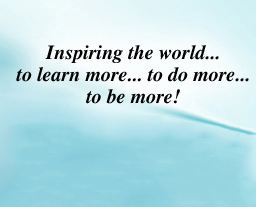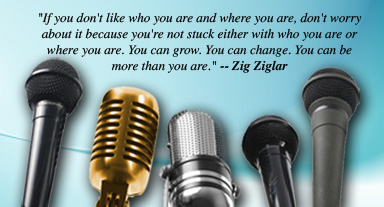Yesterday we wrote about the benefits of incorporating visual aids into your presentations. Statistics have proven time and again that audiences get the most out of a presentation when it appeals to more than one of their senses. Remember, according to a University of Minnesota study, “presentations using visual aids were found to be 43% more persuasive than unaided presentations.”
Professional speakers have really embraced statistics like this one, and as a result it is extremely rare these days to attend a presentation that has no visual aids. Visual aids have been proven to increase the audience’s understanding of presentation material and to reinforce and clarify your message. With the addition of visuals such as photographs, charts, graphs and videos, the concepts and ideas you speak about are transformed from merely words to an impactful message with a clear takeaway.
Today we’ll provide a brief overview of the two types of visual aids most often employed by professional speakers.
1. Presentation software
Presentation software, beginning with the now ubiquitous PowerPoint, has truly revolutionized the way professional speakers create and give their presentations. Presentation software programs are computer programs that allow you to create slides with customized text and images on them, and to display these slides and their content on screen in the form of a slide show.
There is a multitude of presentation-creation programs currently on the market, some of which you purchase as computer software, and others that are available as online programs – sometimes even for free. Some of the most popular programs today include:
• Apple Keynote: http://www.apple.com/iwork/keynote/
• Aurora 3D: http://www.presentation-3d.com/
• Empressr: http://www.empressr.com/
• Google Docs: https://docs.google.com/
• Microsoft PowerPoint: http://office.microsoft.com/en-us/powerpoint/
• Prezi: http://prezi.com/
• SlideRocket: http://www.sliderocket.com/
Programs like these have become incredibly popular because of how quick and easy they make it to put together compelling visual material, and how simple it is to display that material to an audience. There really is no better way to present visual information to large crowds.
Your presentation slides can hold and display a wealth of information: from basic title pages for your presentation to bullet-pointed text summarizing your ideas, and from statistics laid out in easy to understand charts and graphs to images and videos that further illustrate and illuminate your subject matter.
Expect more on the ins and outs of presentation software throughout the next couple of weeks.
2. Flip charts or white boards
After the glory of presentation software, visual aids such as flip charts and white boards may seem somewhat less impressive. While they may be less tech-savvy and visually exciting, they do have their own unique purposes and benefits.
First off, flip charts and white boards are hands-on, practical tools. If you are giving a presentation in an intimate setting – perhaps in a workshop with only 10 participants – a big screen and presentation software might seem out of place. For instance, if you’re speaking about creativity and want your audience to shout out examples of where they find inspiration, you may want to jot down the group’s ideas as they come out with them. Typing the ideas into your presentation software so they show up on a screen would likely seem somewhat removed and cold. Plus it just isn’t practical. But using a flip chart or white board to write out the words and phrases being communicated to you allows you to engage and interact with your audience personally – without having a screen between you.
And you can actually still prepare your flip chart ahead of time, as you would do with a slide show. For an example of a presentation given by flip chart, watch the following short video by comedian Demetri Martin, who often employs pre-made flip charts in his presentations – with amusing results.
If you do opt to use either a flip chart or white board as a visual tool in your presentation, be sure to write legibly and with dark-coloured markers to be certain that the audience will be able to read, understand and follow along with the information you’re presenting.
For more tips on presenting with a flip chart, be sure to watch “Top Tips for Using A Flip Chart,” an instructive video created by New Tricks Training, a United Kingdom–based presentation and sales training company, on the secrets to using a flip chart in presentations.
And if you want to be wowed by a whiteboard presentation, watch this video lecture by Dr. Mike Evans titled “23½ hours: What is the single best thing we can do for our health?” – which was created completely on a white board. While it’s not a live presentation, it is sure to inspire you to utilize a white board in whole new ways.
There are many more ways of incorporating visual aids into your presentations – from creating your own video content to translating relevant statistics into charts and graphs – but we’ll leave off here for today. Check back tomorrow for how to make use of another visual aid: props! Until then.