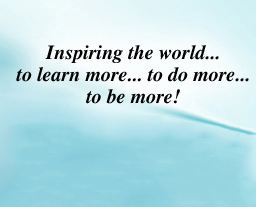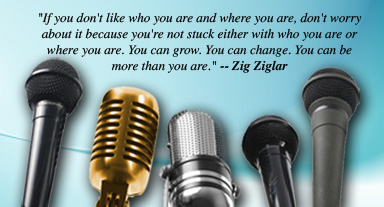Here is a checklist of some of the important things you should consider when setting up a venue for a speaking event.
The Room
• Decide which end of the room will be the front and which will be the back. Generally, you’ll want to have the entrance to the room at the back so that if audience members come and go they won’t interrupt – or distract from – the speaker.
• Determine the room setup you’ll be using and arrange the seating and tables (if you’re using them) accordingly. See yesterday’s post for some of the most common room setups: theatre style, banquet style, classroom style, boardroom style and U-shape.
• Make certain the chairs are comfortable. The longer the attendees will be sitting in them, the more important it is how comfortable they are.
• Arrange the seating so that each person has adequate room on either side of him or her. And make sure that the aisles and the space between each row of chairs are wide enough for people to easily manoeuvre.
• Determine if the setup of the room calls for a podium or platform stage. If your speaker has requested a lectern, ensure it is in place and that there is sufficient lighting above it for your speaker to refer to notes.
• Figure out how to adjust the room temperature. Where are the temperature controls? Do you have access to them or will you need to speak with a member of the venue’s staff to have the temperature adjusted? Ensure the room is neither too hot nor too cold, and that there are no uncomfortable drafts.
• Find out if there will be other events going on in rooms adjacent to yours, and establish if there will be any noise issues that may cause interruptions or distractions.
The Equipment
• Locate the electrical outlets in the room. Determine if there are enough of them for your equipment needs, and if their placement works with your setup of the room. Obtain any power bars or extension cords that you’ll need to accommodate your setup.
• Ensure you’ve obtained all of the equipment your speaker has requested in his or her contract.
• Turn on the microphones and sound system to make sure they are operating properly. Test the room’s acoustics by standing at different spots around the room and listening to the sound. If you come across any issues, such as reverb or strange echoes, speak to the venue’s sound operator to try and resolve them.
• Test the lights. Locate the room’s light switches and figure out how to use them. If your venue has a more complex lighting system, find out if they provide a lighting operator to run the system. If your speaker has special lighting requests, determine if they can be achieved with the lighting system that is in place. Plan out exactly which lights will be used and for which parts of the presentation or event. And if your venue does not have a lighting operator, enlist and instruct a helper to do the job for you.
• Test all audio-visual equipment. Ensure that all of your equipment and batteries are fully charged. And be sure to have backup equipment and replacement batteries on hand in case of emergencies. This goes for lighting, too. It’s best to be prepared for any emergency that might occur.
• Find out who to contact if problems with sound, lights or audio-visuals occur.
The Amenities
• Place signage around the venue directing attendees to the presentation room, bathrooms and any other locations they may need to get to.
• Make sure your venue and the setup of your room are wheelchair accessible. And find out if there will be any people with other special needs attending the event. You’ll want to speak to them to determine if they will need any special accommodations or modifications to fully participate in the presentation or event.
• Will you be providing the audience with refreshments in the presentation room? Does the event venue have any rules or regulations about having food or beverages in their rooms? It’s a good idea to at least have water on hand. Determine where you will set up a refreshment table and that you have enough refreshments on hand to satisfy your group.
General
• It’s always a good idea to do a practice run of the presentation. Ask your speaker to arrive early enough to run through a rehearsal. This will help ensure that everyone involved understands the cues for sound, lights and audio-visuals.
• Be sure to have the contact information of the venue’s staff on hand. You never know who – or what – you might need and when.
• Request that your speaker bring backup and hard copies of his or her presentation just in case there is irreparable computer or audio-visual failure.
Follow this checklist and your speaking event will be well on its way to success.