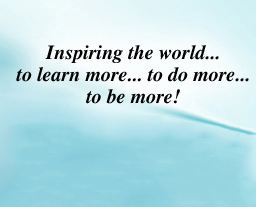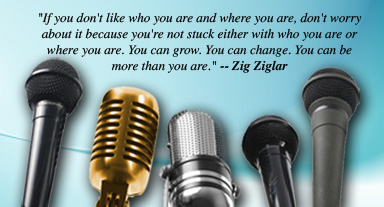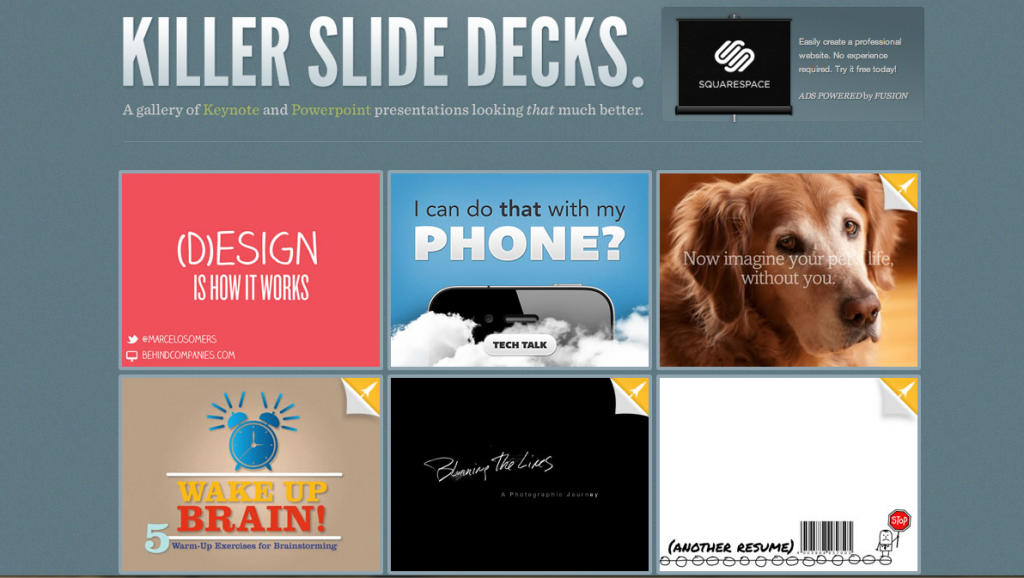Over the past week or so, we’ve been talking a bit about how to incorporate visual aids into your presentations. And I promised that we’d spend some more time discussing what is probably the most popular visual aid used by professional speakers today – presentation software.
As I mentioned last week, there are a number of platforms out there designed to help you create dynamic visual aids for your presentations, from big name software programs such as Microsoft PowerPoint and Apple Keynote to online applications like Google Docs and presentation mavericks like Prezi.
Before we get any further into the ins and outs of the various presentation creation platforms, I thought I’d refer you to Note & Point, a web project by Christian Ross and Dave Ruiz that seeks to collect and curate the finest examples of presentation decks out there today.
The website focuses on presentations done in Keynote, PDF, PowerPoint and SlideRocket – and it is chock-full of inspiration.
Take some time to click around and explore the site. I guarantee you’ll be impressed by the presentations on display – and that they’ll inspire you to take your visual aids to a whole new level. Enjoy!